What you need to do to get it run?
Just download the RAR Package, extract it to somewhere.
IMPORTANT: You need to open an command promt and execute one of the batch file which is depend of your current OS.
For some unknown reasons I have sort out that it sometimes will work with Outlook 2010 soon after you open Outlook and sometimes you need to enable "LOOKOUT" within the ADD-IN panel of Outlook.
(FILES - OPTIONS - COM Add-In/Disabled Add-In")
Use it, run it - enjoy it!
Name of the RAR Package: Lookout 2010.rar
Filesize: 1,137,352 bytes
MD5: 8c9094bb2e53c0dce6880a361a09ee52
Download link for the package:
http://www.multiupload.com/2VM1GIB0BD
Make sure the MD5 Value is valid to prevent virus or maleware infection!!
Regards!
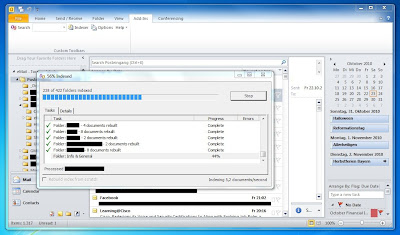 |
| Lookout is running on Microsoft Windows 7 with Microsoft Office 2010 |
Ich weise darauf hin, dass die auf dieser Website genannten und gezeigten Logos, Bezeichnungen, Warenzeichen und Markennamen - Eigentum der entsprechenden Firmen und/oder Personen sind und dem Markenrecht unterliegen!

I ran the windows 7 file (on a windows 7 x64 system) and I got the following error:
AntwortenLöschenRegSvr32
The Module "c:\program files\Lookout Software\Lookout\LookoutAddIn.dll" failed to load
Make sure the binary....
The specified module can not be found.
Hi,
AntwortenLöschenCan you set up a mirror of the file please?
Its a dead link right now...
Thanks
The link is dead... Please upload it again...
AntwortenLöschenThanks,
I was so hopeful that I could get my Lookout working again. :(
AntwortenLöschenFor WIN7 & Outlook 2010:
Löschenaccording to my tests: Lookout 1.2 will work with Outlook 2007, while Lookout 1.3 will work with Outlook 2010.
follow the steps below:
1. CLOSE OUTLOOK;
2. INSTALL LOOKOUT;
3. REPLACE INVENTARY_OLD.DLL & LOOKOUT.DLL;
4. START OUTLOOK;
5. TURN OFF THE OUTLOOK INDEX (NECESSARY!!!);
6. USE LOOKOUT TO INDEX;
besides, a good summary: http://vlad.bailescu.ro/articles/2008/07/01/outlook-2007-vista-spam-protection-and-lightning-fast-search/
Drag and drop is not working. is there a solution for this.
AntwortenLöschenWhy not use an alternative of Lookout? I can recommend Lookeen, developed as a replacement for Lookout. Unfortunately it's not a freeware addin, but try the 14-days trial version and decide for yourself if its worth.
AntwortenLöschenDisclamer: I work for Axonic - vendor of Lookeen